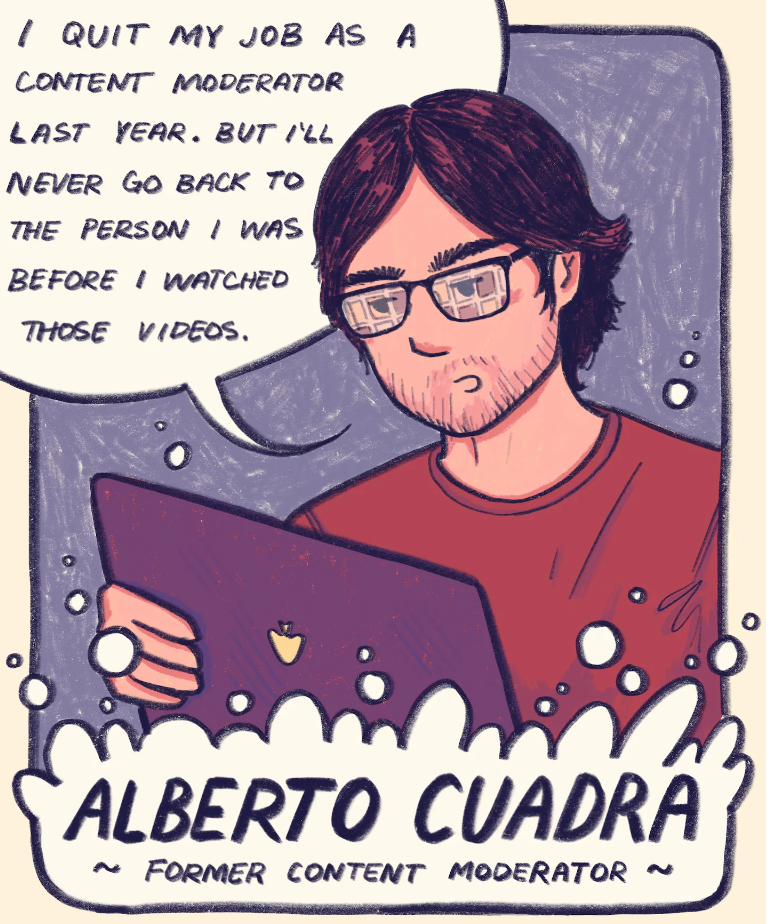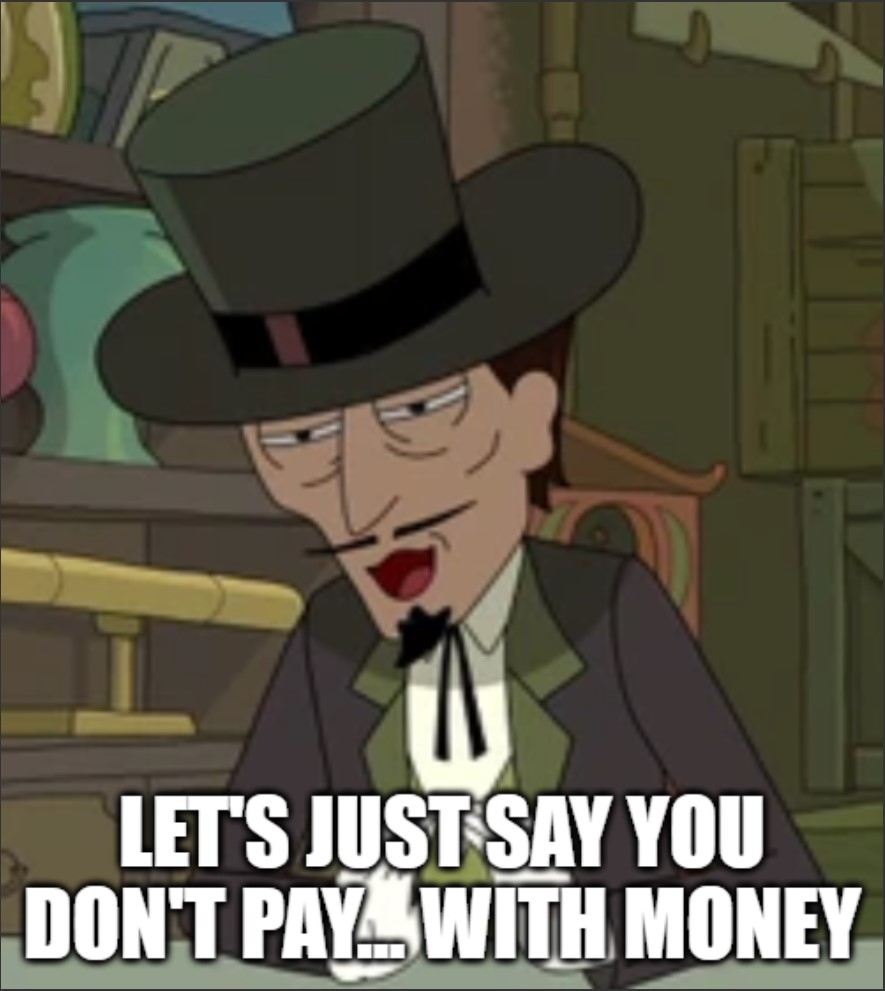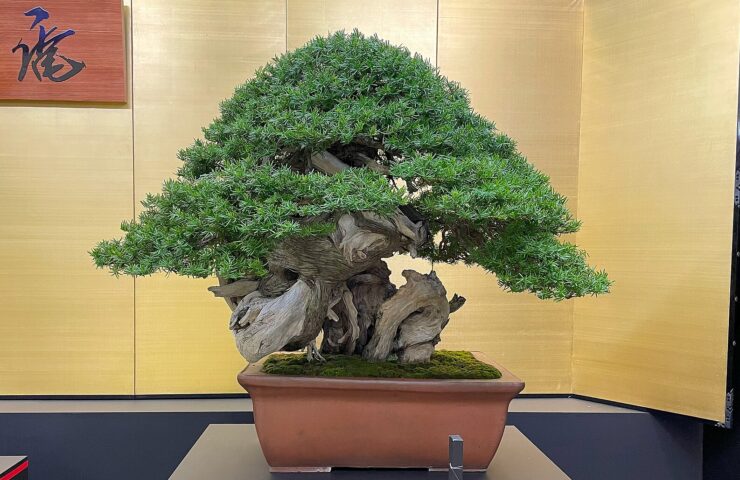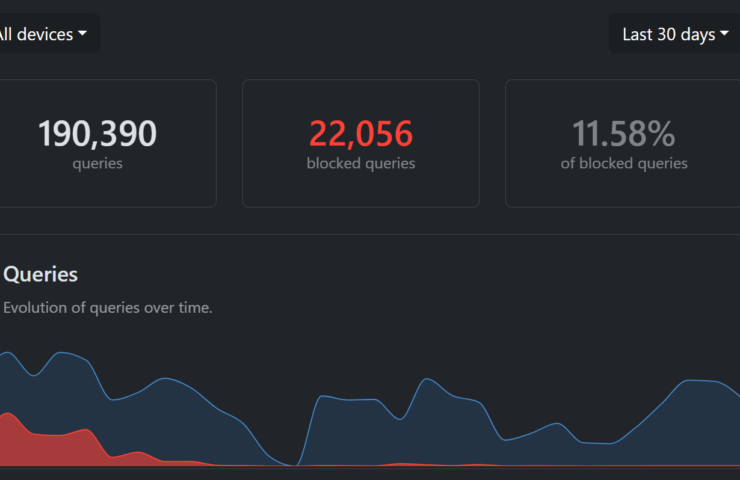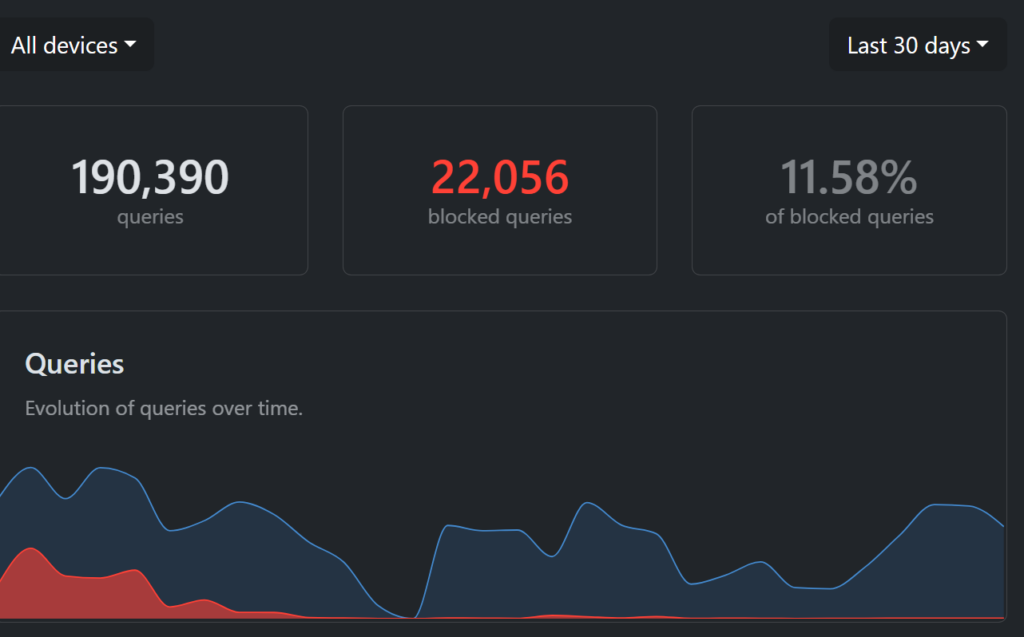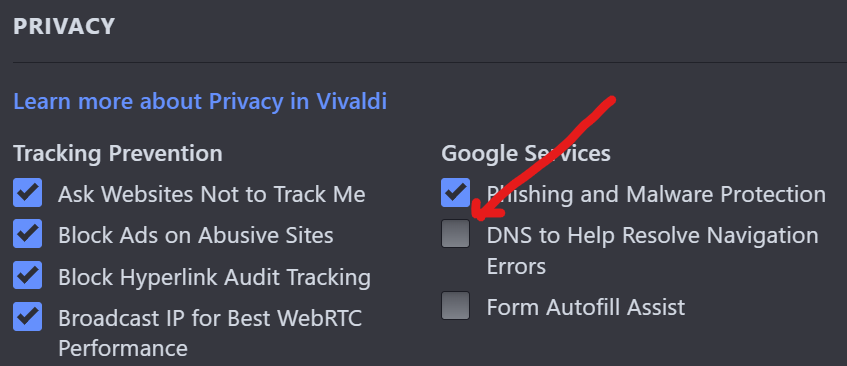Introduction- Many, if not most people were shocked at recent events. The rise to power of people who would have been unthinkable a few short years ago now seems to be accelerating. It’s normal to feel overwhelmed, but giving up is not an option.
This is my attempt to list a few simple things we can all do to resist what seems so unstoppable. And save our sanity.
The Short Version
- Walk or bike. Ditch the car.
- Delete your corporate social media accounts (Twitter, Instagram, Facebook)
- Use Mastodon for social media. Bring your friends.
- Stop shopping. Buy only what you need.
- Get a library card and use it.
- Volunteer edit Wikipedia
- Change your email provider to one that respects privacy
- Use a privacy-focused browser, like Vivaldi.
- Install ad-blockers. Don’t click on ads, ever.
Walk or Bike Everywhere
Every trip you take on foot or on your bike deprives the oil and gas industry of money. And money is their blood. It’s also the best bang for your buck at getting healthier.
Also, a healthy person is a person who’ll use healthcare less and need fewer prescription medications. It’s also good for your calm.
Delete corporate social media accounts
Corporate social media like Twitter/X, Facebook, Threads, Instagram aren’t on your side. They write algorithms designed to enrage you and increase your anxiety level because they know that paradoxically, it keeps you glued to their sites and their ads. The longer you stay there, the better for them, the worse for you. You don’t need what they’re shoveling at you.
Join Mastodon
Human connection is still a thing we’re wired to seek out. Connecting with people who support you or lift your spirits is important. Now that you’ve left the corporate, algorithmic social media sites behind, it’s time to reach out with a better social network. Get your friends and family on Mastodon. I recommend you send them straight to Vivaldi Social and maybe walk them through how to register their account.
Support your local Mastodon instance. Don’t be a barnacle. Even if you can only afford a few dollars a month, if a lot of people do it, it will make a difference. Too many Mastodon instances are cannibalizing their admins’ pocketbooks. It’s not fair to the admins. Do your part.
Stop shopping.
It’s not supposed to be entertainment or a way to fill a hole. Money is their power. Stop giving them your power. Things are going to get expensive in short order. Do your future self a big favor and radically cut back or even stop your discretionary spending right now. Having money in your pocket to pay rent or buy groceries will be a lot more satisfying than that novelty t-shirt or fancy new phone.
Most especially stop giving it to people like Jeff Bezos. Buy nothing from Amazon. If you do have to go online to buy essentials, but them directly from the company that makes them. And make every effort to buy things locally.
As an aside, now is the time to get back into using cash. Not only has it been proven that you’ll spend less if you use physical bills and coins than if you use a credit card, but your purchases should be your business only. Don’t help big business nail down your profile by using credit cards.
Another way to stick it to Amazon is to download free books for your kindle. My favorite sources for copyright-free e-books are The Gutenberg Project (https://gutenberg.org) and Standard Ebooks (https://standardebooks.org). You might also want to check out some books from your local library. Which brings us to the next point.
Get a Library Card.
Libraries are under attack. We can’t afford to lose them. Libraries use the number of active library cards and users to justify their budgets. Use the library a lot. You can even take out books online with your library card in most cities.
Edit Wikipedia
This is a direct way for you to fight misinformation. Wikipedia makes it relatively easy to start editing wikipedia articles. You’ll have a mentor and at first they’ll suggest some easy edits for you to try, so you get a feel for it and gain confidence.
Register an account on Wikipedia. Become an editor. People use Wikipedia all the time. Start small and work your way up. Don’t get overwhelmed, but start today.
THINK like a resistance fighter.
Change your Email Provider
Change your email account to a company that respects your privacy. Tuta, proton, …
Use a Better Browser
Use a privacy-focused browser. Vivaldi is my go-to. It’s versatile enough to customize it almost the the point of ridiculousness. Trackers and ads are blocked. And you can customize that, too.
Firefox is a good choice as well. It’s the default on Linux, and is the only mainstream browser that isn’t based on Google’s chromium.
Support Vivaldi. Or Firefox, Or whatever browser you choose. While I chip in a few bucks every month towards Vivaldi, you can do small things like using a search engine that also helps support Vivaldi’s development. My favorite is Startpage.Com, because of the way they make it easy to view page results in “anonymous view”
If you choose not to use Vivaldi, install ad blockers on your browser- AdBlock Plus, uBlock Origin, Ghostery and Privacy Badger all come recommended. Ad revenue is money for the wrong kind of people. Don’t funnel that money to them. Starve the beasts.
Go and do something small today. Fight back.
In review: